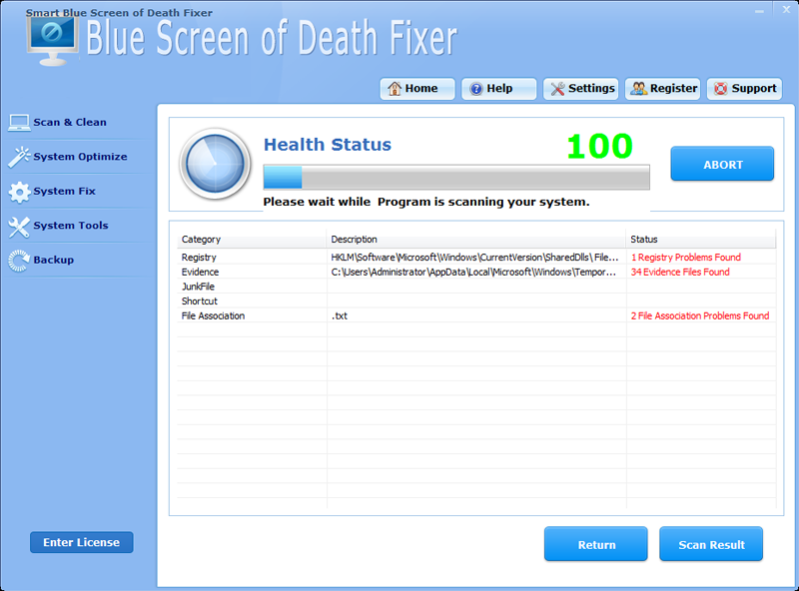Smart Blue Screen Of Death Fixer Pro 4.6.9
Free Trial Version
Publisher Description
Smart Blue Screen Of Death Fixer Pro is the program that can be immediately downloaded and works through giving a quick scan on the entire drive while automatically repairing the problems in it.
Then how to fix Blue Screen of Death via Smart Blue Screen Of Death Fixer Pro?
1. Download and Install Blue Screen of Death Fixer.
2. Click "Quick Scan" button to Scan Your Computer.
3. Click the "Repair All" button and then the problem will be gone completely!
After the repair, users will not only notice Blue Screen of Death is gone, but at the same time, there will also an instant change in speed of the system, and be lesser cases of freezing, reduced system errors as well as a renewed general computing and speed power. Smart Blue Screen Of Death Fixer Pro works by going through the entire drive, seeing to it that no unwanted fragment or program will be left behind and will then automatically download the brand new software which might be needed by the user.
Lastly, it will also fix any error and optimize the drive in order for it to work faster than it was before. One of the primary benefits that can be enjoyed with this type of regularly cleaning the computer system will not just be seen in the system's computing speed but at the same time, there will also be lesser risks of losing any essential data and help in ensuring that the hard drive can last much longer. The main details and features of Smart Blue Screen Of Death Fixer Pro are:
Scan and Clean: This one is as its name suggests the tool to scan the registry for problems and clean them after they're found. There's also the Junk File Cleaner and Evidence Cleaner (for browser history, cookies etc.) which can be used to clear sensitive personal information from the computer. System Optimize: This is the tool to be used for optimizing and speeding up the computer. The tool can optimize your services, desktop and start up to make your computer run faster.
About Smart Blue Screen Of Death Fixer Pro
Smart Blue Screen Of Death Fixer Pro is a free trial software published in the File & Disk Management list of programs, part of System Utilities.
This File & Disk Management program is available in English, ChineseSimplified, ChineseTraditional, French, German, Italian, Japanese, Spanish. It was last updated on 05 March, 2024. Smart Blue Screen Of Death Fixer Pro is compatible with the following operating systems: Windows.
The company that develops Smart Blue Screen Of Death Fixer Pro is LionSea Software inc. The latest version released by its developer is 4.6.9. This version was rated by 146 users of our site and has an average rating of 2.1.
The download we have available for Smart Blue Screen Of Death Fixer Pro has a file size of 4.19 MB. Just click the green Download button above to start the downloading process. The program is listed on our website since 2013-04-09 and was downloaded 4,242 times. We have already checked if the download link is safe, however for your own protection we recommend that you scan the downloaded software with your antivirus. Your antivirus may detect the Smart Blue Screen Of Death Fixer Pro as malware if the download link is broken.
How to install Smart Blue Screen Of Death Fixer Pro on your Windows device:
- Click on the Download button on our website. This will start the download from the website of the developer.
- Once the Smart Blue Screen Of Death Fixer Pro is downloaded click on it to start the setup process (assuming you are on a desktop computer).
- When the installation is finished you should be able to see and run the program.